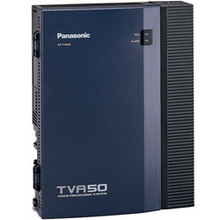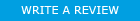Loading... Please wait...
Loading... Please wait...Categories
- Dictation
- Typewriter Rentals
- Shredders
- Buying a Typewriter
- Video Conferencing
- Transcription
- Analog Dictation and Transcription Kit Combo
- Digital Dictation and Transcription Kit Combo
- Digital Voice Recorders
- REES/STAR Typewriter
- Conference Recording
- Telephones
- Computers
- Software
- Office
- Medical
- Legal
- Vintage
- Special of the Week
- Clearance Items
- Refurbished Center
Our Newsletter
Panasonic KX-TVA50 Voice Processing System
Product Description
Panasonic KX-TVA50 Voice Processing System
Flexible, versatile, customized business communications via Panasonic Voice Processing System.
Panasonic KX-TVA Voice Processing Systems offer more than voice mail and automated attendant service. With features such as email integration and bilingual capability they can be customized to meet your specific needs. Used in conjunction with a Panasonic KX-NCP or KX-TDE System they become one of the most advanced digitally integrated phone systems in the world.
-
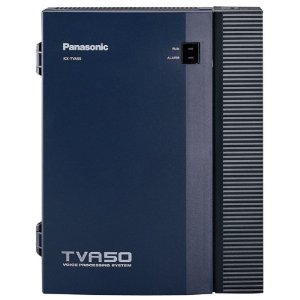 Voice Mail Service Depending on the model, you can support from 64 to 1,024 individual, pass-word protected mailboxes. Each mailbox allows for an “after-hours” and a “busy” greeting. Once messages are received, the system has several ways of notifying you. (See enhanced message notification.)
Voice Mail Service Depending on the model, you can support from 64 to 1,024 individual, pass-word protected mailboxes. Each mailbox allows for an “after-hours” and a “busy” greeting. Once messages are received, the system has several ways of notifying you. (See enhanced message notification.) -
Automated Attendant Service The auto-attendant answers incoming calls and routes the caller to the appropriate extensions or departments. Individual extensions can be set up with options for call screening, call blocking, or intercom paging.
-
Interview Service Now you can set up a mail box to ask customer-friendly questions and record up to ten responses at a time. Perfect for recording surveys, suggestions––even appointment requests.
-
Custom Service When used with the automated attendant service, custom service gives you 1-digit access to department extensions, special announcements or other features such as customized menus.
-
Visually Manage Voice Mail with VM Assistant Integrate VM Assistant, part of the Communication Assistant Suite, to your KXTVA voice messaging solution and visually manage voice mail. Users can play, pause, skip and share messages right from a PC. You can also save the message as a Wav file and transfer it as an email attachment.
-
Subscriber Tutorial The KX-TVA is easy to set up. Access your voice mail for the first time and it provides easy-to-follow instructions for “normal”, “busy” and “after-hours” greetings, plus password set-ups.
-
Bilingual Voice Prompts All the necessary system recordings are factory programmed in seven languages, but three other languages may also be recorded. The opening greeting can be set to allow the caller to choose a language, and you can even program different incoming phone lines to be answered in different languages––a great feature for businesses operating in multi-cultural communities.
-
External Message Delivery Special messages can be recorded and programmed to be sent to specific phone numbers at specified times. The call can be programmed to re-dial up to 15 times with a custom password to ensure it’s delivered only to the appropriate party.
-
Enhanced Message Notification Each mailbox user can be notified of new messages in several different ways: • The message lamp2 on your extension will light. • Your pager will alert you to call your mailbox. • Your pager will display the telephone/ intercom number of the caller. • The system will call a predetermined telephone number to reach you.
-
Email Integration The KX-TVA Voice Processing system can be connected to your Local Area Network (LAN) or Wide Area Network (WAN) providing integration with your email. When a message is left in your voice mailbox, the system automatically sends an email to your computer indicating the time and date of the voice message. Then, when you open your email, you can listen to the message, save it, or forward it.
-
Call Screening This system records the caller’s name and announces it to the extension user before transferring the call. Each individual mailbox can activate or deactivate the feature.
-
Live Call Screening1 Monitor your incoming calls while they’re being recorded into your mailbox and, if desired, intercept the call. Listen through speaker or, for privacy, through handset.
-
Two-Way Record1 Record a conversation simply by pressing a button so you can capture all or part of it to be transferred for transcribing and filing. Convenient fast-forward and rewind functions make it convenient and easy.
-
Two-Way Transfer1 Allows you to record a live conversation into another person’s mailbox.
-
Callback Number Entry This system allows you to collect incoming numbers and include them in your beeper notification so you can call back without having to retrieve the entire message.
-
Caller ID Callback3 When you get an incoming message, the PBX stores the Caller ID info if provided by the telephone company. When the message is retrieved, the user has the option of calling the person back by pressing just one key.
-
Caller ID3 Personal Greeting Up to four personal greetings can be recorded and assigned to specific telephone numbers. The recording is then played when that specific number calls.