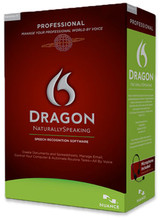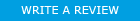Loading... Please wait...
Loading... Please wait...Categories
- Dictation
- Typewriter Rentals
- Shredders
- Buying a Typewriter
- Video Conferencing
- Transcription
- Analog Dictation and Transcription Kit Combo
- Digital Dictation and Transcription Kit Combo
- Digital Voice Recorders
- STAR Typewriter
- Conference Recording
- Telephones
- Computers
- Software
- Office
- Medical
- Legal
- Vintage
- Special of the Week
- Clearance Items
- Refurbished Center
Our Newsletter
Dragon NaturallySpeaking 11 Professional
Product Description
Dragon NaturallySpeaking 11 Professional
Dragon NaturallySpeaking 11 Professional enterprise speech recognition software lets users interact with a PC by voice —three times faster than typing — to drive productivity and cost savings. Create documents, send email, search the Web, and more. Customize vocabulary and commands. Automate business processes. Even use a digital voice recorder and Dragon will transcribe the audio files.
Dragon NaturallySpeaking 11 Professional is enterprise-ready speech recognition software that lets users interact with PCs by voice — three times faster than typing — to drive productivity and cost savings. Use Windows applications to create documents, send email, search the Web, and more — just by talking. Customize the vocabulary and commands to reflect your terminology and workflow. Create macros to automate business processes. Even use Dragon with a digital voice recorder, anywhere, anytime, and automatically transcribe the text when you connect to your PC. Dragon Professional provides security features, configuration options and administrative tools for managing large user networks.
Key Benefits:
- FAST, ACCURATE DICTATION Dragon NaturallySpeaking professional is the ideal solution for busy corporate professionals who want to work faster and smarter. Dictate naturally to create documents, spreadsheets, presentations, email and more — three times faster than typing — with up to 99% recognition accuracy.
- WORKS WITH MOST WINDOWS-BASED APPLICATIONS Use your voice to dictate, edit, and control applications like Microsoft Word, Corel Word Perfect, Microsoft Excel, Microsoft Outlook, and more. Dragon also works with many industry-specific software programs.
- CONTROL YOUR COMPUTER BY VOICE Use simple voice commands to create files, send email, schedule meetings, open and close applications, save and convert documents, and search the Web or your desktop faster than ever before.
- CUSTOM VOCABULARIES Add unique names, acronyms and terminology tuned to your business or industry so that Dragon will recognize the words and phrases you use. Custom word lists can be imported and shared across the enterprise.
- TIME-SAVING MACROS Easily create special voice commands that let you fill out forms, insert frequently used text and graphics, or automate business processes.
- MORE PRODUCTIVITY ON THE GO Use a Nuance-approved digital voice recorder from anywhere, at anytime and automatically transcribe text when you connect to your PC. Wireless microphone support delivers added convenience.
- IDEAL FOR ENTERPRISE DEPLOYMENTS Centrally manage voice profiles, custom vocabulary, feature access, and multiple installations over a network. Robust security features and administrative tools make Dragon enterprise ready.
- SECTION 508 CERTIFIED Meet government-mandated accessibility requirements for workers with disabilities. Prevent repetitive stress injuries and keep more employees on the job.
Recognition Accuracy
15% fewer speech recognition errors out of the box than Dragon 10; Recognition Analytics (Dragon automatically detects poor audio input and alerts the user, offering advice to remedy the situation); multi-core support makes use of machines with multi-core architecture.
Recognition Speed
Faster response times for commands.
Correction
Enhanced Correction Menu and Spelling Window; new “don’t recognize that word” command; Dragon “learns” from edits, including keyboard edits, faster than ever before.
Accuracy Tuning
Enhanced Accuracy Center with focus on ease of use.
User Interface
Enhanced DragonBar with contextual messages to improve usability and feature discoverability; new Dragon Sidebar presenting commands and tips; redesigned Profile Creation Wizard with focus on ease of use; more readable text for enrollment and microphone check.
Help System and Tutorials
Includes richer tutorial and tips; at anytime, you can search the Help for a particular word or phrase.
Editing and Formatting Text
Handle multiple instances of a word or phrase in your text.
Command and Control
Global commands for launching applications and folders, switching to a specific window, or tabbing multiple times.
Application Support: Word Processing
WordPerfect X5 and Word 2010 (Natural Language Commands in English only.)
Application Support: Email
Outlook 2010 (Natural Language Commands in English only.)
Application Support: Spreadsheets
Excel 2010 (Natural Language Commands in English only.)
Application Support: Presentations
PowerPoint 2010 (Natural Language Commands in English only.)
Dragon Voice Shortcuts for Web Search
Shortcut commands to search more websites, including Nuance Technical Support.
Dragon Voice Shortcuts for Email and Desktop Search
Email shortcut commands to control messages and desktop content; new shortcut to search Dragon Help.
Advanced Correction/Editing
Improved playback functionality and options.
Mobile Dictation
Reduced enrollment reading time to 4 minutes; direct support for recordings in .dss and .ds2 file formats.
Enterprise Administration
Profile-opening convenience for large sites.
System Requirements:
The install process checks that your system meets the minimum requirements; if they are not met, Dragon NaturallySpeaking will not be installed.
- CPU: minimum 1 GHz Intel® Pentium® or equivalent AMD processor or 1.66 GHz Intel® Atom® processor. We recommend 1.8 GHz Intel Dual Core or equivalent AMD processor. (IMPORTANT: SSE2 instruction set required.)
- Processor Cache: minimum 512 KB. We recommend 2 MB
- Free hard disk space: 3.2 GB (2.8 GB for localized non-English versions.)
- Supported Operating Systems:
- Microsoft Windows 7, 32-bit and 64-bit
- Microsoft Windows Vista SP1 and SP2, 32-bit and 64-bit
- Microsoft Windows XP SP2 and SP3, 32-bit only
- Windows Server 2003 and 2008, SP1, SP2 and R2, 32-bit and 64-bit
- RAM: minimum 1 GB for Windows XP and Windows Vista, and 2 GB for Windows 7 and Windows Server 2003/2008. We recommend 2 GB RAM for Windows XP and Windows Vista, and 4 GB for Windows 7 and Windows Server 2003/2008 64-bit
- Microsoft Internet Explorer 6 or higher (free download at www.microsoft.com)
- Creative® Labs Sound Blaster® 16 or equivalent sound card supporting 16-bit recording
- DVD-ROM drive required for installation
- Nuance-approved noise-canceling headset microphone (included in purchase.) See details at support.nuance.com/compatibility/ (includes information on Bluetooth microphones, recorders, and Tablet PCs.)