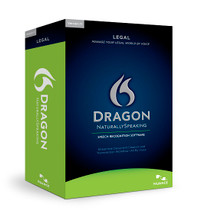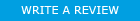Loading... Please wait...
Loading... Please wait...Categories
- Dictation
- Typewriter Rentals
- Shredders
- Buying a Typewriter
- Video Conferencing
- Transcription
- Analog Dictation and Transcription Kit Combo
- Digital Dictation and Transcription Kit Combo
- Digital Voice Recorders
- REES/STAR Typewriter
- Conference Recording
- Telephones
- Computers
- Software
- Office
- Medical
- Legal
- Vintage
- Special of the Week
- Clearance Items
- Refurbished Center
Our Newsletter
Dragon NaturallySpeaking 11 Legal Edition
Product Description
Dragon NaturallySpeaking 11 Legal Edition
Dragon NaturallySpeaking Legal speech recognition software lets you dictate documents, send and manage email, and control your computer by voice — three times faster than typing. It includes a special language model to help you achieve optimal out-of-the-box accuracy when dictating legal terms. You can dictate into a handheld device; Dragon Legal will transcribe your audio files back at your PC.
Fast, Accurate Dictation
The time and cost involved in documenting case and client information continues to grow. Dragon Legal is the ideal solution for attorneys, support staff, and other legal professionals who want to work faster and smarter. Dictate naturally to create contracts, briefs, court document, email messages and more — three times faster than typing — with up to 99% recognition accuracy right out of the gate.
Designed Specifically for Legal Users Take advantage of includes a special language model to help you achieve optimal out-of-the-box accuracy when dictating legal terms. Import custom word lists that reflect your client base and areas of specialty, then share them across the enterprise. Dictate legal citations. Insert voice notations. And enjoy faster document turnaround using Dragon Legal’s third-party correction features.
Works with Most Windows Applications
Use your voice to dictate, edit, and control virtually any Windows-based application, including most word processing, email, and case management programs.
Control Your Computer by Voice
Use simple voice commands to create files, send email, schedule meetings, open and close applications, save and convert documents and search the Web or your desktop faster than ever before.
Ideal for Enterprise Deployments
Centrally manage voice profiles, custom vocabulary, feature access, and multiple installations over a network. With robust security features and administration tools, Dragon is ready for enterprise deployment.
Section 508 Certified
Dragon Legal can help organizations meet their disability management needs because it's Section 508 certified. Whether employees are permanently disabled or just in temporary rehabilitation, Dragon Legal can keep everyone on the job. Plus, by using voice to control the PC and create documents, users reduce their risk of developing repetitive strain injuries, such as carpal tunnel syndrome.
Eliminate Transcription Bottlenecks
Streamline your transcription and review workflow. Dragon Legal can monitor incoming audio files, automatically convert each file into a text document, and then route the audio and transcript text to support staff. Dragon’s Voice Notations feature allows the speaker to make “side comments,” such as specific instructions, that are saved as part of the recorded dictation but do not appear as part of the transcribed text.
Reduce Reliance on Support Staff
Robust third-party correction features streamline the editing and correction process to dramatically decrease turnaround time and reduce dependencies on support staff. This allows you to dedicate more resources to billable work.
Save More Time with Macros
Easily create special voice commands that let build and format document templates, insert frequently used text and graphics, or automate common workflow tasks like saving a document under a certain name, printing it, and attaching it to an email.
Boost Productivity on the Go
Use a Nuance-approved digital voice recorder — from anywhere, at anytime — and automatically transcribe text when you connect to your PC. Or simply use a wireless microphone with Dragon Legal at your PC so you can pace the office or access a file across the room without disrupting document creation.
Work in Hands- Free Comfort
Provide accessibility for workers with physical challenges and enable all employees to work in hands-free comfort. You’ll reduce incidences of repetitive stress injuries and keep more employees on the job while boosting productivity and satisfaction.
Features:
- Up to 99% speech recognition accuracy right out of the box
- Creation of documents, reports, spreadsheets, or messages just by speaking
- Ability to compose emails or search the Web for information faster than ever with Dragon Voice Shortcuts
- Nuance Text-to-Speech technology that reads on-screen text in human-sounding synthesized speech
- Dragon Voice Shortcuts that let you create email, schedule appointments, and search your desktop using simple voice commands
- Creation of custom commands for inserting frequently used text and graphics or automating routine data entry
- Ability to use Dragon with a Nuance-approved digital voice recorder and automatically transcribe your recorded voice
- Support for multiple audio input devices; use Dragon with a wireless microphone, including Bluetooth
- Support for Microsoft Word, Microsoft Excel, Microsoft Outlook, Internet Explorer, and virtually any other Windows application
- Audio playback of your dictation with the associated transcription highlighted on the screen for easier proofreading and correction
- Ability to import/export custom word lists that can include commonly used proper names or industry-specific terminology
- Preconfigured vocabulary that includes more than 30,000 legal terms
- Third-party correction features
- Dragon Voice Notations feature that allow the speaker to make side comments that are saved as part of the recorded dictation but do not appear as part of the transcribed text
- Support for custom voice commands to quickly insert frequently used text and graphics
- Administrative security options to enable only select users to modify vocabularies; add/modify/create custom commands; and view/edit/export custom commands
- Dragon profiles centralized on the network ("Roaming" configuration)
- Ability to create AutoTranscribe Folder Agent
- Remote management of word lists, custom commands and vocabularies (Nsadmin.exe and Data Distribution Tool wizard)
- MSI installation
System Requirements
The install process checks that your system meets the minimum requirements; if they are not met, Dragon NaturallySpeaking will not be installed.
- CPU: minimum 1 GHz Intel® Pentium® or equivalent AMD processor or 1.66 GHz Intel® Atom® processor. We recommend 1.8 GHz Intel Dual Core or equivalent AMD processor. (IMPORTANT: SSE2 instruction set required)
- Processor Cache: minimum 512 KB. We recommend 2 MB.
- Free hard disk space: 2.5 GB (2.8 GB for localized non-English versions)
- Supported Operating Systems:
- Microsoft Windows 7, 32-bit and 64-bit
- Microsoft Windows Vista SP1 and SP2, 32-bit and 64-bit
- Microsoft Windows XP SP2 and SP3, 32-bit only
- Windows Server 2003 and 2008, SP1, SP2 and R2, 32-bit and 64-bit
- RAM: minimum 1 GB for Windows XP and Windows Vista, and 2 GB for Windows 7 and Windows Server 2003/2008. We recommend 2 GB RAM for Windows XP and Windows Vista, and 4 GB for Windows 7 and Windows Server 2003/2008 64-bit.
- Microsoft Internet Explorer(R) 6 or higher (free download at www.microsoft.com)
- Creative® Labs Sound Blaster® 16 or equivalent sound card supporting 16-bit recording
- DVD-ROM drive required for installation
- Nuance-approved noise-canceling headset microphone (included in purchase). See details at support.nuance.com/compatibility/ (includes Bluetooth microphones, recorders, and Tablet PCs).
Note: An internet connection is required for product activation (a quick anonymous process).
*This edition of Dragon does not support dictation directly into Electronic Medical Record (EMR) Systems. For EMR support, please use Dragon Medical Edition.